Talk to us
08071792145
Explore the versatile range of Dell Desktop Computers, designed to deliver powerful performance and reliability for every user. From compact Small Form Factor PCs to high-end workstations, Dell desktops feature the latest Intel and AMD processors, fast SSD storage, and advanced graphics options. Perfect for office productivity, creative projects, gaming, and everyday tasks.
Key Features:
Processor Options: Intel Core i3/i5/i7/i9, AMD Ryzen series
Storage: SSD and HDD options for speed and capacity
Form Factors: Tower, Small Form Factor (SFF), and All-in-One
Graphics: Integrated and dedicated GPU choices
Operating System: Windows 10/11
Ideal for businesses, students, gamers, and professionals
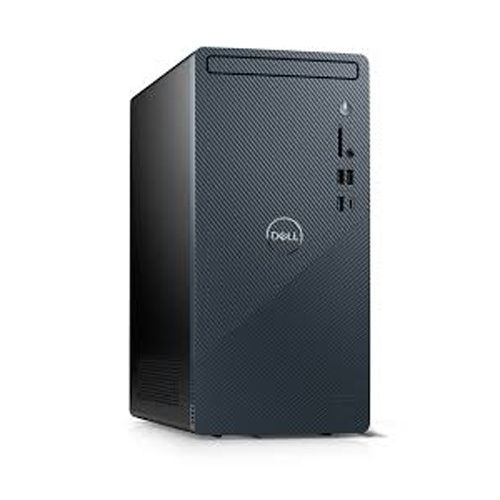

Price: